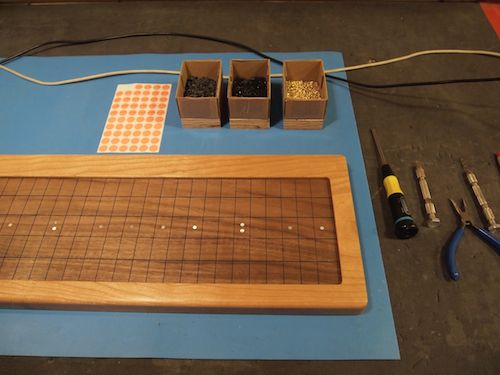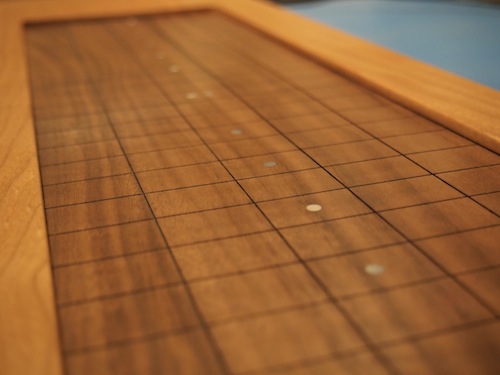randy's Recent Posts
Hi Yorke, sorry for the delay,
This is not currently possible but it's a reasonable thing to want to do so I'll try to figure out a solution ASAP.
I've finally received all the raw walnut surfaces for this run of instruments. I've attached the images below for your perusal. Some have an intense oval grain pattern while others are symmetrical (bookmatched), and some are more asymmetrical and ambiguous.
If you have ordered a Soundplane, please take a look at the surfaces
HERE.
If you have a particular preference, please post below and I'll try to accommodate it. Just reply below with the number of the surface that you prefer.
Picking your surface is an experiment by which I hope to increase everyone’s satisfaction and connection to the project. Late last night my wife pointed out, “but won't this make some people more disappointed if they don't get the one they want?” I think that's a really good point, but my guess is that some of you won't have a strong preference and so overall, people will be happier.
Note that these keyboards are in their raw states, fresh off the laser cutter with some burn marks, and no sanding or finishing. When they are finished they will look very rich and glossy.
Excellent, I think this is going to work out just fine. :-)
Here’s a new run 3 Soundplane on the bench, with the little boxes of parts and some of the tools I need to put it together:
The little boxes are a low-tech solution that has evolved over a few generations. The weighted bases let me grab parts out of them quickly without tipping them over very often. Sometimes it's the little things.
Here’s the grain on our new friend, up close. It’s performing wonderfully. My pictures never do justice to the shell inlays, which in real life are iridescent.
Thanks for CCing me on the note to VEP. I'm very interested in what they come up with.
My parameter code is still mostly based on the JUCE framework. If you want to try another JUCE-based plugin like one of the Valhalla reverbs, it might be interesting to see if it has the same problem. (I'm not suggesting you ought to do my work for me here, but I have other things on my plate for the rest of the week, so thought I'd pass the idea along)
will look into this ASAP, thanks for the report.
I use an envelope for attack + direct pressure in a lot of situations. The envelope can have amplitude and attack time modulated with touch-on velocity.
When in t3d mode I believe the "x vel" setting on the envelope uses a "touch-on" velocity value calculated from the initial z.
In the collision of a finger with the Soundplane, or I'm guessing with the Eigenharp keys, there is not too much energy above 1kHz. So used as an envelope directly there's no way to get super sharp attacks.
I think of it this way: imagine tapping a metal bell with a drum stick. You get a nice sharp tap. Now try to reproduce that with a finger tap. We know from experience there's no way to get a sharp attack in that situation. What changed? Only the striking object. So we know that the finger's softness is dulling the sound, and therefore we can't expect to get sharper sounds out of a fingertip in any situation.
Now, in the physical world, sampling rates are very high :-) --- so, you could hit the bell with a ring or something to get the sharp attack back. The Soundplane has a 1kHz sampling rate, so that specific trick won't be of help. It's basically designed to convey any gesture you can make with a finger. At the present sampling rate, it's already using a huge amount of raw bandwidth to the sensors, and to up it to 10kHz or something would take a different and more expensive design.
This stuff never came up with MIDI keyboards. It's exciting that we now have controllers that are good enough to start experimenting with some of these issues!
sorry you're having trouble. I'm moving the location of the presets so I'll make sure to test that all this works for the 1.6 version coming very soon and apply any needed fixes.
It could be a problem with the "midi clip pgm change slots" as opposed to sending program change messages from a controller like I was doing. I'll test that case.
yes.
Hi thetechnobear, sorry didn't mean to ignore your post, I just got caught up elsewhere. These are good ideas and I appreciate the feedback from your actual experience using the thing in this way. I see Aalto / Kaivo as limited in complexity on purpose, and I know you're sympathetic. However, adding modulation curves with a right-click on the input knob would not clutter things up. This could be another option like the ( + / * ) switch we were talking about.
Smuff, glad to hear you are another Pico + Aalto player! I'm not sure what you mean by the level module. level of gate module? In my experience Kaivo has a ton of dynamic range, which can be a challenge in making sounds. Maybe try using just a single-cycle wave in the granulator to get more of a "normal" synth setup for starters. Then add resonators and see what they do.
Since resonators are after the gate, maybe it seems like the gate is not having much effect. Use the sustain on the res. in addition to the gate and you will have more control.
hey the captain,
Some would say, if it's not a 303, it's not acid. I don't quite subscribe to this purist view but I have some sympathy with it. The 303 is very simple but the sound of its filter (or a good clone) is really a special thing, and attempts to do 303-like sounds without the particulars of its response fall short, if that's what you are going for.
There's a whole world of sounds I think have similar qualities, though. I think of "acidy" sounds as ones with strong vocal harmonics. Aalto's filter is by design a fairly simple, open one (SEM like). By rocking the timbre dial on the OSC, and playing with comb filtering using short delay times on the waveshaper module, there is a lot of room to explore neo-acid modulations.
I spent a while trying to get something close to the bass sound on Aphex Twin’s "Tha" which has a really wet kind of modulation. It's in the Aalto presets as "Tha bass."
I do have note-per-channel over MIDI working. Lots of other changes. Making a nice list from my logs takes me a while, so I'll do that when the release is out. :-)
I see what you mean about Kaivo + Aalto over OSC. If it takes an hour or two I'll see if I can sneak it into the release.
Yes, assembling Soundplanes next week, never a dull moment :-)
Yes, a different signal goes to each voice via the modulation inputs. This is how a different pitch gets to each oscillator, for example.
Remember each voice has its own independent LFO and sequencer as well. so when these modulations sources are not in sync, they provide different signals to each voice.
And then there's the "voice" output from the KEY module, which just puts out a different constant signal for each voice. This can set the sequencer for each voice to a different rate, or a different offset, or... lots of other possibilities.
I'll try to clear up the manual a bit—thanks for the question.
rubber is almost totally transparent to the RF signals at these low frequencies. So I'm guessing it's just the distance that has caused the difference. you could try a thinner foam. Or, just try experiments with adding thicknesses of paper and measure the amount the signal drops off with distance.
A small caliper for measuring thickness is a handy tool to have.
Please keep me posted!
I keep finding things to add to the 1.6 version, and meanwhile making Soundplanes. Sorry about the wait. I'm on a push to get this out within the next couple of weeks.
Hi Christian,
You can look at the .scl files for more information about the various scales. You can put any .scl file into the scales directory yourself to use it in Aalto and Kaivo. The format is human readable and it's easy to see what ratios are involved.
Here's a scale file for the 43-note Patch tuning.
I don't know of a feature in any DAW that will allow it to "understand" that you are playing in a microtonal scale.
! PARTCH_43.scl
!
Harry Partch's 43-tone pure scale
43
!
81/80
33/32
21/20
16/15
12/11
11/10
10/9
9/8
8/7
7/6
32/27
6/5
11/9
5/4
14/11
9/7
21/16
4/3
27/20
11/8
7/5
10/7
16/11
40/27
3/2
32/21
14/9
11/7
8/5
18/11
5/3
27/16
12/7
7/4
16/9
9/5
20/11
11/6
15/8
40/21
64/33
160/81
2/1
Hey, I'm glad you want to dive into OSC and Aalto. As more people start to do so, I really need to organize the docs better. Now that the t3d stuff is more solid, I will update the manual with that information.
The current build of the Soundplane software, 1.1.2, has support for mapping the surface to different kinds of zones. to do this you have to edit a JSON preset file. So while there's no UI for it in the app yet, it's not too tough. Again apparently documentation is the weak link. There should be two example files that come with the 1.1.2 distribution and from these you can see how to do it.
Thanks for the inspiration o work on the docs and let me know if I can be of any other help.
Right, automation is not delivered via MIDI, the host calls a function call setParameter() via either the AU or VST wrapper, and then I change whatever I have to in response.
I could see adding code to change plugin parameters from OSC. If in OSC mode there's no reason a certain OSC message couldn't set parameters without breaking anything existing. This should be easy to do.
I can see the need for OSC +1, +2 etc. outputs from OSC data. The problem is, I used up the available bits on the Aalto / Kaivo UI for the x, y, dx, dy outputs. I could add some way to configure these... not hard in theory but as usual the UI would be the tricky bit.
Thanks for sharing the jam and the feature ideas.
I second the recommendation on using Numerology for sequencing. I'm not going to go too deep into saving sequences within my plugins, because that's what hosts are good at... in theory anyway.
I have a few features saved up to add to the sequencer. It's too bad that the VST / AU formats are so limiting when it comes to saving sequences. The only way to automate the sequencer was with a parameter for each value, which is kind of ridiculous.
When Aalto gets t3d messages over OSC, it goes into OSC mode and stops listening to MIDI entirely. If you want to combine both OSC and MIDI I wold recommend converting the MIDI information to OSC somehow.
Noted!
Hello,
The presets for Mac are in a separate installer. It is on the page http://www.madronalabs.com/products/kaivo . Did you install these?
Hi Mark, and thanks for writing and sharing your music. I look forward to listening. I saw you had a credit on Gino Soccio’s Dancer? That's amazing. He is one of my favorite producers.
I will definitely have some kind of holiday sale.
Hi Max,
I think you got it. Even if all the settings are they same the LFOs can drift independently of each other. You can use sequencer as an LFO is you need all the voices in sync. People have asked for a way to sync the LFO as well, so I am likely to add that feature.
I am with you—I'm still trying to think of a good way to do this without cluttering the UI. Thanks for the input.
I have wanted to do this for a while. Thanks for the feedback.
Our third run of Soundplanes is looking good. Here are all 30 enclosures after three coats of oil finish.

There is some particularly nice variety in this batch of cherry.

Cutting the veneer is a fun part of the process, where I get to decide what part of the crazy abstract walnut grain landscape to turn into each playing surface. This is done now, and the sandwich of materials that forms each Soundplane surface is ready to be laser-cut by our friends at Gurian Instruments here in Seattle.

You might wonder why Madrona Labs doesn't have a laser cutter, since they are such fun tools. The kind of laser cutter that can do the needed cuts through the surfaces is a big, expensive, and sometimes tempermental beast. To do that work with precision takes a lot of practice and I'm happy to have it done by experts.
I am definitely lucky to have such craftspeople to work with, so close by. I look forward to more Michael stories when I get the chance—he is a busy guy whose guitars are the stuff of legend. A cool short doc on Michael and the shop: https://vimeo.com/51647584
Soundplane production is in full swing here, and a busy month is planned so we can start shipping in early August. Here's Christopher tapping the walnut eyes into some Soundplanes:

Here are some of the new cherry enclosures with eyes awaiting final sanding and finishing. The wood has milled just great and is very smooth and dimensionally stable. I like the figure in the cherry very much, there are some nice waves and topographies going on and I’m excited to see how they pop when we put the finish on. Part of the charm of cherry is that it takes on a darker patina over time with light exposure and handling.

Thanks to my friends Alex and Erika we are the proud caretakers of a Shopsmith Mark V. I remember these being advertised on late-night TV long ago. Sort of a giant multi-tool with saw, drill press, lathe and boring capabilities. Turns out it's actually a good sturdy tool, much nicer than my loud old contractors' saw. It transforms into various configurations including a lathe, but I will probably leave it set up as a table saw most of the time.
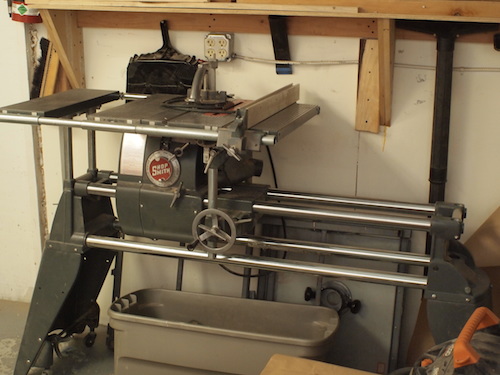
And that's the news from the shop. The next couple of weeks are all about sanding and finishing the enclosures, then we can start in on the surfaces.
Hi Mark,
I'm glad to hear you've been diving deep into Aalto and using the OSC features! Glad that not only Soundplane owners are finding OSC useful. Thanks for the feedback.
I can definitely add some of these features when time permits.
note-per-channel over MIDI is already implemented for the next release.
Yes, outputs from the patcher are summed. Your multiply idea is intriguing because I've been wanting to add multipliers but I like the current complement of modules, especially in Aalto. I'll think over the ramifications.
I'm definitely interested! For me the most exciting feature would be making patches with the iPad, then taking them back to the studio for production.
It's not coming anytime soon though. I have another plugin planned first, and there is only me doing the programming.